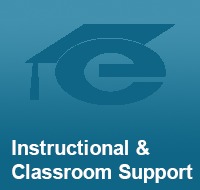Franklin OIT Self Service Website
Search documentation by keyword:
Frequently accessed documents:
Remote Teaching and Working Guidelines and Tips These documents are intended to serve as a quick reference guide for Franklin College faculty and staff who need to work and teach remotely while ensuring business continuity. The Franklin OIT Helpdesk is operational and ready to help you! Franklin College employees needing IT assistance are encouraged to submit a ticket to the Franklin OIT Helpdesk. |
Contact the Franklin OIT Help Desk |
Hours of Operation |
Monday - Friday 8:00 a.m. - 5:00 p.m. |
Website Information |
Homepage Directory Service Offerings |
Systems Status Information |
Franklin OIT Status http://status.franklin.uga.edu/ Receive or Discontinue Status and Service Updates from Franklin OIT UGA/EITS Systems Status Pages https://www.facebook.com/uga.eits USG Systems Status Page |